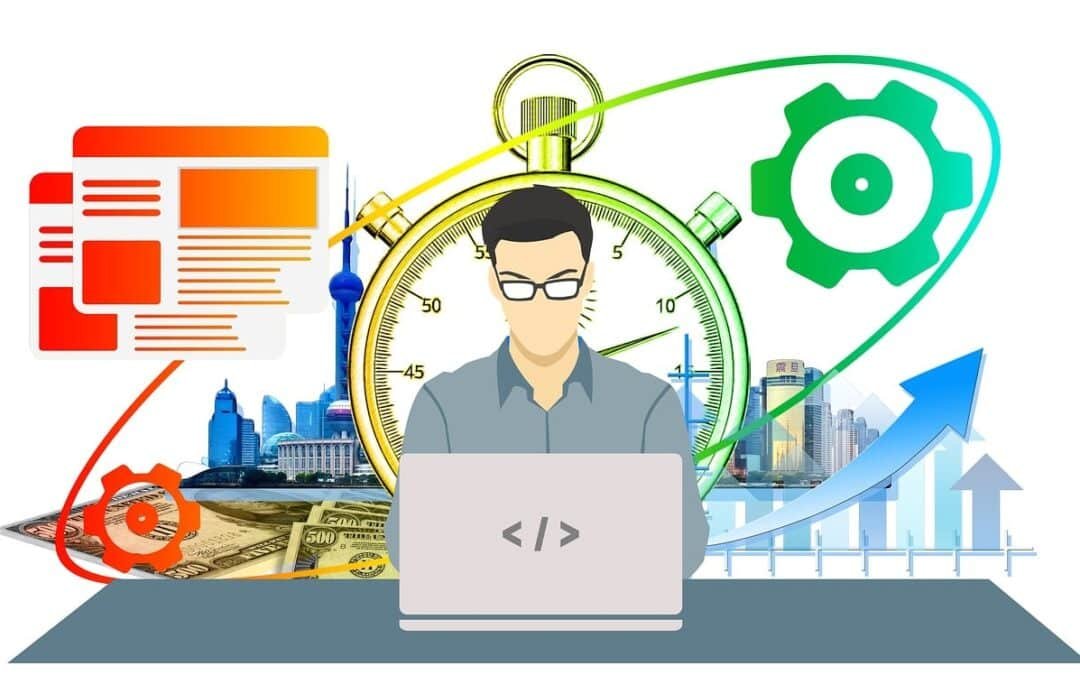Whiteboards are not just tools for brainstorming; they’re versatile platforms that can revolutionize productivity in any setting, from the office to the classroom and beyond. With a few clever hacks and strategies, you can unlock the full potential of your whiteboard and supercharge your productivity. In this article, we’ll explore some innovative whiteboard hacks that will help you make the most out of this essential tool.
1. Color Coding for Organization
Color coding is a simple yet effective strategy for organizing information on your whiteboard. Assign different colors to different categories, topics, or tasks to create visual cues that make it easy to quickly identify and prioritize information. For example, use green for completed tasks, red for urgent items, and blue for general notes or ideas. This color-coded system will help streamline your workflow and enhance productivity.
2. Time Management Techniques
Use your whiteboard to implement time management techniques such as the Pomodoro Technique or time blocking. Divide your whiteboard into sections representing different time intervals, and use it to track your progress, set deadlines, and allocate time for specific tasks. By visualizing your schedule and deadlines on the whiteboard, you’ll stay focused and motivated to accomplish your goals efficiently.
3. Mind Mapping for Creativity
Harness the power of mind mapping to unleash your creativity and generate new ideas on your whiteboard. Start with a central topic or theme in the middle of the board and branch out with related ideas, concepts, and associations. Use different colors, shapes, and illustrations to visually represent connections and relationships between ideas. Mind mapping on the whiteboard will help you brainstorm more effectively and unlock new insights and solutions.
4. Kanban Boards for Project Management
Transform your whiteboard into a Kanban board to manage projects and tasks with ease. Divide your whiteboard into columns representing different stages of your workflow, such as “To Do,” “In Progress,” and “Done.” Use sticky notes or magnets to represent individual tasks, and move them across the board as they progress through each stage. This visual representation of your workflow will help you track progress, identify bottlenecks, and prioritize tasks effectively.
5. Collaboration and Team Communication
Use your whiteboard as a collaborative tool to facilitate team communication and brainstorming sessions. Invite team members to share their ideas, insights, and feedback on the whiteboard in real-time. Encourage collaboration by providing markers, sticky notes, and other tools that allow everyone to contribute their thoughts and ideas. By harnessing the collective intelligence of your team, you’ll generate innovative solutions and achieve better results together.
6. Whiteboard Maintenance Tips
To ensure your whiteboard remains in optimal condition and continues to support your productivity, follow these maintenance tips:
- Regularly clean your whiteboard with a dry erase eraser or whiteboard cleaner to remove residue and prevent ghosting.
- Use high-quality dry erase markers to prevent smudging and ensure clear, legible writing.
- Avoid using permanent markers or abrasive cleaning agents that can damage the whiteboard surface.
- Store markers and erasers in a designated holder or tray to keep them organized and easily accessible.
Conclusion
With these whiteboard hacks and tips, you can maximize productivity and efficiency in any setting. Whether you’re managing projects, brainstorming ideas, or collaborating with your team, your whiteboard is a powerful tool that can help you stay organized, focused, and creative. Experiment with different strategies and techniques to find what works best for you, and watch as your productivity soars to new heights with the help of your trusty whiteboard.